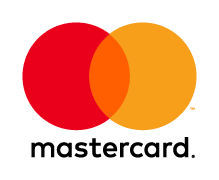FAQ
Enrollment
Smart Ink is only available on eligible HP printers connected to internet. Cartridges are dispatched only after order is placed.
What are the basic criteria to enroll to Smart Ink?
1. You must be a resident in Malaysia.
2. Your HP printer must be purchased inside Malaysia.
3. Your HP printer must be listed as eligible printers in order to enroll to Smart Ink.
4. You must have an access to Wi-Fi in order to connect your HP printer for ink monitoring.How do I enroll to Smart Ink?
If you don’t have an eligible HP printer for the program:
1. Purchase any of the eligible HP printers.
2. Register printer to Smart Ink after you complete the purchase.
3. Log in / Sign up for an Pacific Office eShop Account.
4. Enable your Web Services during printer setup.
5. Complete enrollment and receive low-on-ink notification.If you already have an eligible HP printer for the program:
1. Detect your printer by manual entry, and select the printer to register.
2. Log in / Sign up for an Pacific Office eShop Account.
3. Enable Web Services if it was not connected during printer setup.
4. Complete enrollment and receive low-on-ink notificationWho can enroll to Smart Ink ?
Anyone who is buying an eligible HP printer from Pacific Ofice eShop or have already owned HP printer(s) eligible for this program.
Is there a fee to enroll to Smart Ink ?
There is no fee to enroll to Smart Ink. You will only be charged for the ink or toner that you buy through Pacific Office eShop. You will also enjoy other benefits with your orders.
Is my printer eligible for Smart Ink ?
This service is only applicable for customers residing in Malaysia, and has purchased an eligible HP printer in Malaysia.
Click here to find if your printer is eligible.
Select "I own a HP Printer" on the Smart Ink page. You can check your printer's eligibility by using the search bar function. If your printer is eligible, you may begin the enrollment via manual entry.
Why is my printer not eligible for Smart Ink?
Your printer does not have right features to support this program.
Can I enroll to Smart Ink if I already own an HP printer?
Yes, if your printer is eligible. Please select <"I own an HP printer"> on the Smart Ink page and follow the steps to enroll.
1. Check if your printer is eligible by using the search bar function
2. Detect your printer by manual entry, and select the printer to register.
3. Log in / Sign up for a Pacific Office eShop Account.
4. Enable Web Services to activate your printer for ink monitoring.Please ensure printer is connected to the internet when you are printing.
How do I unenroll from Smart Ink
1. Login to your Pacific Office eShop account.
2. Go to Smart Ink Membership Page under My Accounts.
3. Click on "Unenroll" to unregister all printers.Note: You will be automatically unenrolled from Smart Ink when you have no registered printer(s) that are active.