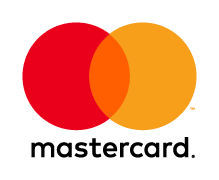FAQ
About Smart Ink
Smart Ink is only available on eligible HP printers connected to internet. Cartridges are dispatched only after order is placed.
How does Smart Ink work?
1. Simply register your eligible HP printer to Smart Ink and enable Web Services to activate your printer for ink monitoring.
2. When the printer ink level hits the default threshold, Smart Ink will send notifications to your SMS.
3. In the notification, there will be a ""Buy Now"" link to Pacific Office eShop. The compatible cartridges will be readily listed for you.
4. All you need to do is place the order and enjoy FREE doorstep delivery on the same day*. (T&C apply)
For more information on how to enroll to the program, click here.What are the benefits of enrolling to Smart Ink?
Benefits of the program
- Never run out of ink & Get Low On Ink notification on SMS
- Let your HP Wi-Fi printer auto-detect low in ink and send alert to you so that you can get the right cartridge easily
- Get Genuine HP Cartridge
- Outstanding Print Quality, Time & Environment by reducing the need to print
- No Commitment
- No upfront payment. No Annual charges. No commitment
- Free Doorstep Delivery
- Min purchase RM200 and free delivery within klang valley only
- Never run out of ink & Get Low On Ink notification on SMS
Is Smart Ink available across Malaysia?
Smart Ink is available in Malaysia
Do I get any discount if I enroll to Smart Ink?
There are no additional discounts through Smart Ink.What can I see and do on the Smart Ink membership page?
You can view your enrollment status, printer ink levels, register new printer(s), view Web Services enablement instructions and unenroll from Smart Ink.
What are the differences between registration and enrollment?
Enrollment refers to when you have successfully sign up for Smart Ink with at least one eligible HP printer activated for web services, while registration refers to the eligible HP printer(s) under your Smart Ink account.
1. You can register multiple printers by accepting Smart Ink T&Cs for HP to be authorized to monitor the print usage.
2. You are enrolled to Smart Ink when you have enabled Web Services (to activate ink monitoring) for at least one registered printer.
3.To enjoy the benefits, you need to successfully complete the enrollment.